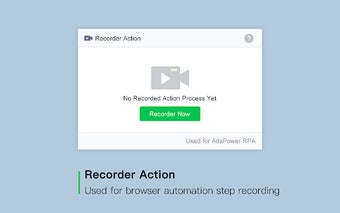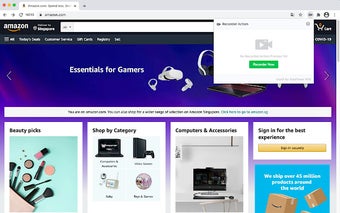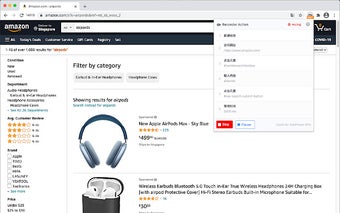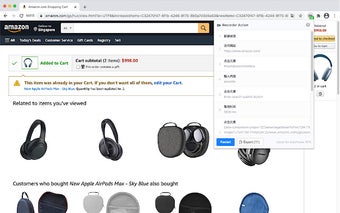Recorder Action - Browser Automation Step Recording Tool
During the recording process, if certain actions are not recorded, users can pause the recording and resume it once the operation is complete. Once the recording is finished, users can click on "Export" to copy the recorded process to the clipboard.
To use the recorded RPA process in AdsPower, users can go back to the AdsPower platform and import the process. The browser environment will be automatically checked, and users can select the recently created RPA robot process. AdsPower will then open the browser and repeat the recorded operation on the website.
With Recorder Action, users can easily automate repetitive tasks and streamline their browsing experience.